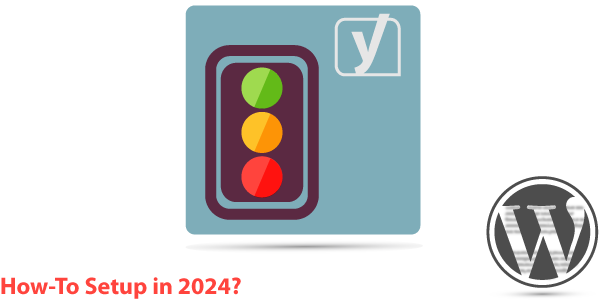Setting up the Yoast SEO Plugin is relatively straightforward with their latest 2024 configuration guide. Here’s a brief instructions to get you started setting up Yoast SEO WordPress plugin:
Video Lesson for Setting Up Yoast SEO in 2024
Install the Plugin
- Go to your WordPress dashboard.
- Navigate to “Plugins” and click on “Add New.”
- Search for “Yoast SEO” in the search bar.
- Click “Install Now” and then “Activate” to enable the plugin.
Basic Configuration
- Once activated, you’ll see a new “SEO” option in your dashboard sidebar. Click on it.
- Follow the setup wizard prompts, which will guide you through basic configuration steps such as choosing your website type, whether you’re an organization or an individual, etc.
General Settings
- After completing the setup wizard, head to the “General” tab under “SEO” in your dashboard.
- Here, you can configure basic settings such as enabling advanced features, toggling visibility of specific content types in search results, and configuring default settings for titles and metadata.
Webmaster Tools Integration
- Yoast allows integration with various webmaster tools like Google Search Console and Bing Webmaster Tools. Go to the “Webmaster Tools” tab under “SEO” and follow the instructions to verify your site.
Optimizing Content
- When creating or editing a post or page, scroll down below the editor. You’ll find the Yoast SEO meta box.
- Use this meta box to optimize your content by adding focus keywords, crafting compelling meta titles and descriptions, and analyzing content readability and SEO score.
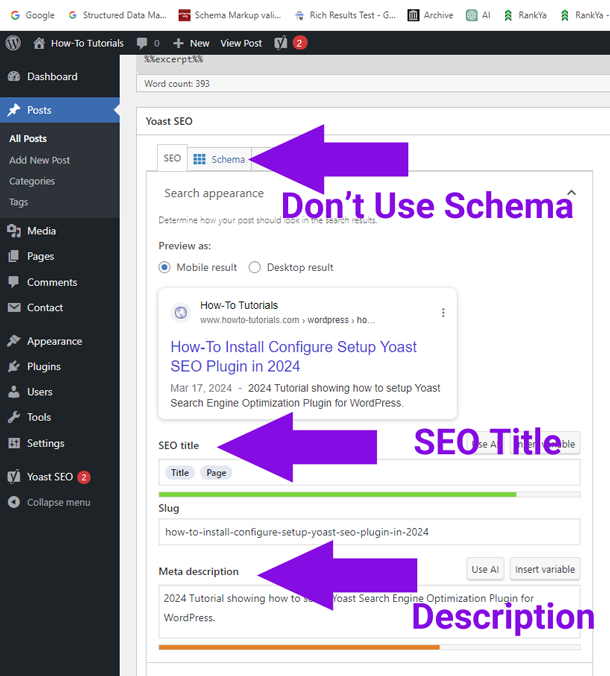
That’s a basic overview of setting up the Yoast SEO Plugin. Remember, while Yoast provides valuable guidance, it’s essential to complement it with your understanding of SEO best practices for optimal results.
Variables to Use for Yoast Plugin
The most important part of any website for Google search is Page URLs, Post URLs (and for WooCommerce Product URLs) the rest of WordPress does not have unique content, thus Google doesn’t need to index other parts of WordPress and you can simply not optimize those parts of WordPress.
Posts
SEO title:
%%title%% %%page%%
Meta description:
%%excerpt%%
Pages
SEO title:
%%title%%
Meta description:
%%excerpt%%